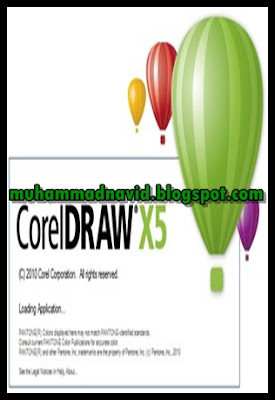 | |
|

CorelDRAW is a vector graphics editor developed and marketed by
Corel Corporation of Ottawa, Canada. It is also the name of Corel's Graphics
Suite, which bundles CorelDraw with a bitmap image editor, Corel PhotoPaint,
and other graphics-related programs.
Long-time
CorelDraw users know that it's the software equivalent of the Star
Trek movies: if you
try out every version you'll often be disappointed. But, if you follow a simple
pattern to your upgrades, you'll get all the awesome ones without feeling like
you're Corel's unpaid beta tester.
So every third version of CorelDraw – 3, 6, 9 and 12 – was a
groundbreaking upgrade, and the other versions… not so much. Does the 15th
iteration, CorelDraw X5, match up to our expectations?
Yes – and more. This is a home-run-and-the-crowd-goes-wild
release that every CorelDraw user will want.
The headline features
An easy place to start is with the big stuff that Corel is
shouting about: out-of-the-box 64-bit Windows 7 support alongside the 32-bit
support for Windows 7, Vista and XP; true multicore support to put the latest
and greatest CPUs to the best use; an all-new colour management system that
matches anything Adobe can bring to the table; plus Corel Connect, which looks
and works much like a simplified version of Adobe Bridge and is designed to
give you a document-focused workflow.
What Connect lacks in Bridge-like scriptability, it partially
makes up for by being available as a standalone app, or as a docker in
CorelDraw and Photo-Paint – we ended up ditching Bridge because it took up too
much screen space. Corel Connect might just make us think again.
So, those are the triple-A features that you'll find plastered
all over Corel.com if you pay it a visit, and indeed the new colour system is a
huge improvement: profiles are loaded and saved uniformly, mismatches are
clearly flagged, you can soft proof from a docker, and there's no better way to
show all that off than by playing around with the freshly added support for
Pantone's Goe colours.
But even though these new features are great to have, they just
scratch the surface. If you already push the software to its limits, it's the
day-to-day changes that will impact you the most. And, boy, is X5 chock to the
gills with them.
PNG actually works
Let's repeat that: PNG actually works. It irked us no end that
CorelDraw X4 and earlier 'supported' PNG – a decade-old graphic format – but
would insist that it couldn't possibly retain alpha transparency when saving,
laying waste to our attempts at smooth edges and drop-shadows.
Those problems are gone: Corel seems to have thrown away its PNG
and JPEG support and rewritten it from scratch, so you now get a super-sized
export window that gives you full control over your files.
This means that even the most complex transparencies get saved
perfectly every time. Yes, this functionality was in Fireworks from its first
release and so is long overdue, but we're still grateful.
Dozens of other niggles are fixed too. Take rounded corners on
boxes, for example – these have always been simple to do, but changing the size
of the rectangle later would warp your rounded corners and they would stretch
out of shape. In X5, the rounding is preserved and can even scale to auto-match
the size of the rectangle you're working with.
What's
more, it seems that Corel thought it would push the whole thing further while
it was at it, so corner rounding has been joined by scalloping and chamfering
too.
How about converting images to greyscale? Previously, this was a
one-click operation that left you with a flat average of the colours and was
pretty much guaranteed to leave things looking washed out. Now, you get to
control the colour weighting with a live preview, so you can make your
black-and-white work look extra punchy.
There are new image sprayers, new photo effects, smarter
tooltips, more brushes, a fresh selection of graphics freebies (Helvetica, Garamond
and Futura, anyone?), a redesigned object docker, and a new pixel preview mode
in Draw that finally brings it up to speed with Adobe Illustrator 9.
In short, while the new features will hook you in, you'll be
discovering and enjoying the hundreds of small improvements for months to come.
Disable your antivirus before installing and activating
this software because keygen file contains name “hack” and antivirus programs
delete those keygens which contain word “hack”. Don’t worry it doesn't contain virus as I have tested it by myself.
How to activate:
Open the keygen and
generate a serial, copy and insert it when asked by corel when installing,
don't close the keygen, finish the installation. When corel asks to update,
don't let it update. Open corel when finished, click on other acitvation
options => phone corel => copy the installation code and paste it to the
empty box of the keygen => click activation code => copy the code and
paste it to the corel activation code box => click continue and you are
finished.
Note: This is Torrent file so you must install uTorrent first.
Corel DRAW X5 Graphics Suite Full Version Free Download

























0 comments
If you find some links broken then tell me by commenting, I'll repair.
Please don't spam as it will be deleted.
If you like this post please share it with your friends.